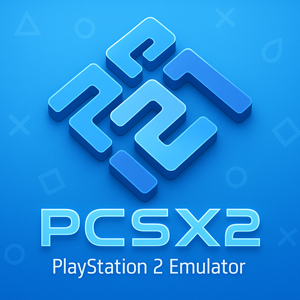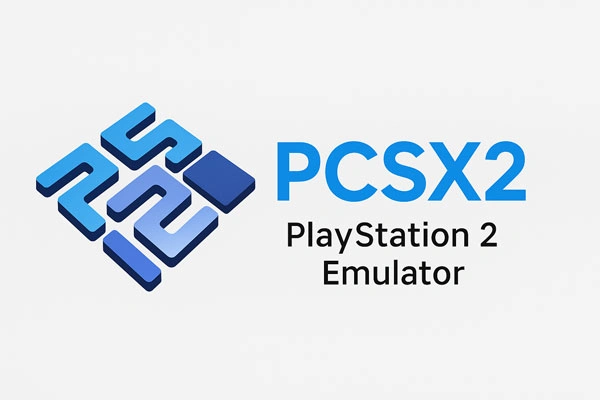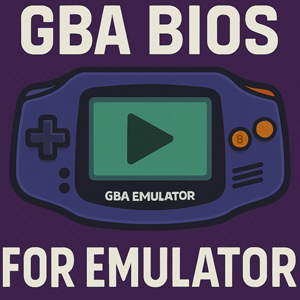PS2 BIOS (PCSX2)
The PS2 BIOS is the PlayStation 2’s core system software. It handles the boot sequence, system menu, and key hardware routines that many emulators rely on. When the BIOS is missing or pointed to the wrong place, the signs usually show up immediately: the BIOS list stays empty, the boot animation repeats, or you hit a black screen before anything else can load.

PS2 games were released on discs, so emulators use disc-image formats rather than cartridge-style dumps. If you also need game files, keep the BIOS and game files separate, and use the PS2 ROMs/ISOs section for titles and formats like ISO and CHD: PlayStation 2 ROMs and ISOs
PS2 BIOS regions and what changes
PS2 BIOS files are region-based. The differences are mostly system defaults and video standards, but they can matter if you run a mix of USA, Europe, and Japan releases.
Region types seen most often
- USA BIOS (NTSC-U)
- Europe BIOS (PAL)
- Japan BIOS (NTSC-J)
- China / Asia BIOS (uncommon, mainly for region-specific releases)
A practical baseline is using the BIOS that matches the region you play most. Keeping one extra region available can help when a specific game behaves differently.
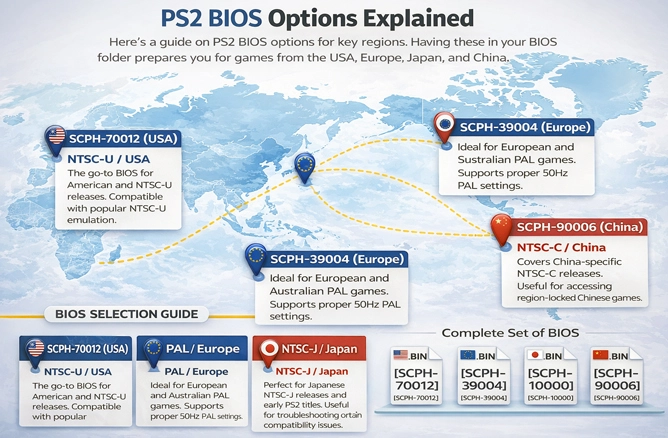
PS2 BIOS options by region
SCPH-70012 (USA)
A popular NTSC-U choice for North American releases. It’s a reliable pick when most of your games are USA region and you want standard NTSC defaults.
SCPH-39004 (Europe)
A PAL-region option used for Europe and Australia releases. It can be a better match for some PAL titles when timing or video defaults feel off on an NTSC BIOS.
SCPH-10000 (Japan)
An NTSC-J option linked to early Japanese PS2 hardware. It fits Japan-region releases well and also works as a strong alternate BIOS for troubleshooting stubborn boot problems.
SCPH-90006 (China / Asia)
A less common option that can matter for region-specific releases. Most users won’t need it for everyday play, but it’s useful to have when testing games tied to that region.
BIOS files and what to keep together
Some BIOS dumps consist of a single main BIOS file, while others include companion files that belong to the same set. Detection problems often happen when files are mixed from different sources or left inside an archive.
Small habits that save you time later
- Extract BIOS files as normal files, not inside .zip or .7z
- Keep each BIOS set together in one folder
- Avoid renaming unless you have a clear reason
- If Windows hides extensions, confirm the file is truly a .bin (or the correct BIOS format used by your emulator)
Adding PS2 BIOS to PCSX2
PCSX2 includes a BIOS section in its settings where you select the folder and choose a BIOS from the detected list. Menu wording can differ between builds, but the flow stays the same.
A simple setup path
- Open PCSX2 settings and locate the BIOS section
- Use the option that opens the BIOS folder location
- Copy the extracted BIOS files into that exact folder
- Refresh the BIOS list if it does not update automatically
- Select a BIOS and save your settings
PCSX2 setup guide:
PCSX2 Download and Setup
Fast Boot and Full Boot behavior
Fast Boot skips most of the boot flow and quickly launches a game. Full Boot runs the full startup path first. Full Boot is a helpful test when a game fails under Fast Boot, because it confirms the BIOS is loading normally and narrows down where the failure happens.
Common BIOS issues and fast fixes
BIOS not detected
- BIOS files are still inside an archive
- BIOS files were copied into the wrong folder
- File extensions are hidden, so the BIOS file is not actually a .bin file
- The BIOS set is incomplete or mixed from different dumps
Boot loop or black screen before gameplay
- BIOS selection was not saved
- PCSX2 is pointed to an empty BIOS folder
- The BIOS file is damaged or not a valid dump
- A specific game reacts better to a matching BIOS region
FAQ about PS2 BIOS
PS2 BIOS requirement in emulation
A real PS2 BIOS is typically needed for stable boot behavior and consistent system features. When the BIOS is missing or incorrect, failures often happen before a game can load.
Multiple BIOS regions in one folder
Keeping several BIOS options together is normal. It supports region matching and makes switching simple when troubleshooting.
Region matching baseline for mixed game lists
Using a BIOS that matches your most-used game region is a reliable baseline. A second region helps when one title behaves differently from the rest.
Reasons a BIOS does not appear in the list
The most common causes are an unextracted archive, the wrong BIOS folder location, hidden file extensions, or an incomplete BIOS set.