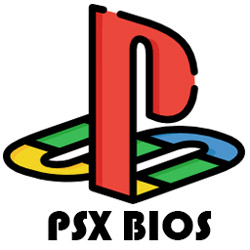GBA Bios – Gameboy Advance BIOS Download
GBA BIOS (Gameboy Advance Bios) files are essential for running Gameboy Advance Console games on your computer. You can also download GBA Emulators to play GBA Roms on different operating systems. The GBA BIOS is a vital component when it comes to running GBA games on emulators. It plays a crucial role in initializing hardware, managing user input, and ensuring game cartridge compatibility. If you’re a fan of GBA games and want to relive the magic of your childhood favorites, make sure you have the correct GBA BIOS in place to unlock the full potential of your emulator. With the correct BIOS, you can play games like Pokemon Emerald Rom and embark on nostalgic journeys through the world of GBA gaming.
Table of Contents

What is the GBA BIOS?
The GBA BIOS, short for Game Boy Advance Basic Input/Output System, is a small read-only program residing in the ROM of the GBA. It is a crucial component of the handheld console, serving as a link between the hardware and game software. It acts as the GBA’s heartbeat, responsible for initializing hardware components, managing system functions, and booting up games.
GBA Bios Tasks
The GBA BIOS performs several essential functions, including:
Hardware Initialization
The BIOS is responsible for initializing crucial hardware components such as the CPU, graphics processor, and sound hardware. Without this initialization, the GBA would be unable to run any games.
Input Handling
The BIOS manages user input, including buttons, touch screens (in GBA SP versions), and other peripherals, enabling players to interact with games.
Booting Cartridges
When you power on the GBA or insert a new game cartridge, the BIOS checks the cartridge for compatibility and validity before executing the game’s code. If the cartridge does not meet the criteria, the BIOS will display an error message.
System Calls
GBA games utilize system calls to access features such as sound management, screen transitions, and saving and loading data. These system calls are implemented in the BIOS, allowing games to access these functions without needing to recreate them.
The Role of GBA BIOS
The GBA BIOS (Basic Input/Output System) acts as a bridge between the emulator software and the game ROMs. Think of it as the lock and key – without the BIOS file, your GBA emulator simply won’t function. This critical piece of software handles various functions, such as hardware initialization, input handling, and booting game cartridges, enabling you to experience GBA games on your computer.
Emulation
Emulation is a significant part of the gaming community, and GBA emulators are widely popular for playing games on various platforms. Emulators often require the GBA BIOS to function correctly.
The History of GBA BIOS Hacking
Over the years, numerous hackers and enthusiasts have dedicated their time to reverse-engineer the GBA BIOS, creating alternative BIOS versions that can be used in emulation, homebrew, and fan translation projects. While these alternative BIOS files aim to solve some of the legal and ethical dilemmas, they are not always free from controversy themselves.
The AGS-101 BIOS
One prominent example of an alternative BIOS is the AGS-101 BIOS, designed to be compatible with GBA SP models. This BIOS allows for the use of backlight mods and other enhancements in original GBA hardware. However, it is still subject to copyright concerns, as it is derived from the original GBA BIOS.
Fan-Made GBA BIOS
There have been attempts by hobbyists to create entirely new BIOS implementations for the GBA, bypassing any legal issues associated with Nintendo’s copyrighted BIOS. These projects aim to provide open-source alternatives, but they often face challenges in terms of compatibility and functionality.
What Is the Necessity of a GBA BIOS to Run Games in an Emulator?
The GBA BIOS plays a pivotal role in ensuring the proper functioning of GBA emulators. It is essential for running GBA games, as it handles tasks such as hardware initialization, input processing, and validating game cartridges.
Can I Use Any GBA BIOS with My Emulator?
No, not all BIOS files are compatible with every emulator. To prevent compatibility issues, it’s crucial to use the appropriate BIOS file that matches your specific emulator.
Which Popular GBA Games Can I Play on My Emulator with the GBA BIOS?
With the GBA BIOS, you can enjoy a wide variety of popular GBA titles, including The Legend of Zelda: The Minish Cap, Metroid Fusion, Fire Emblem, Advance Wars, Pokémon FireRed, and Castlevania: Aria of Sorrow, among others.
Can GBA Games Be Played on Mobile Devices Using the GBA BIOS?
Yes, you can play GBA games on mobile devices using compatible emulators and the GBA BIOS. Make sure your emulator supports this feature, and you can enjoy GBA gaming on smartphones and tablets.