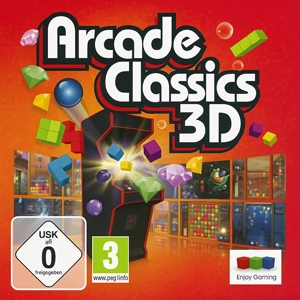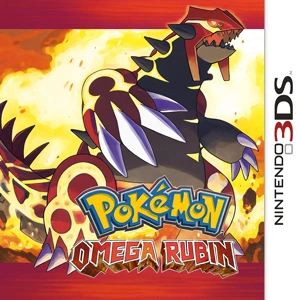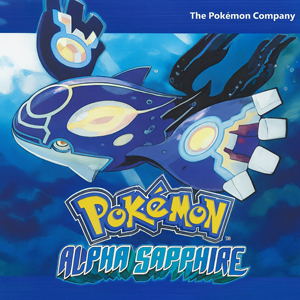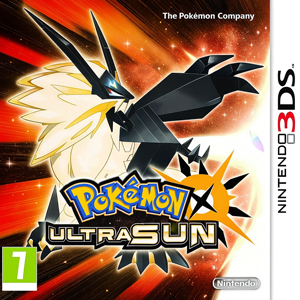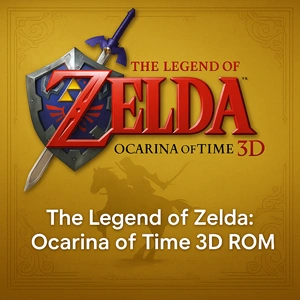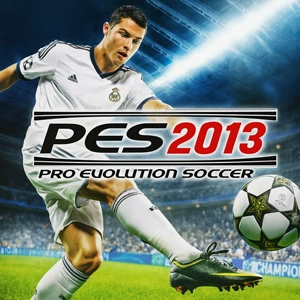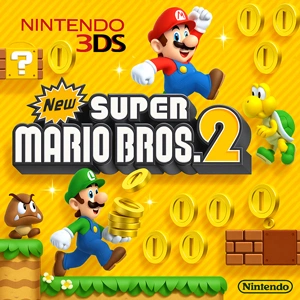Nintendo 3DS Roms
Showing: Most Popular | Order: Descending
The Nintendo 3DS section above brings handheld favourites into one organised place. Scroll the full ROM list, use the filters to narrow by genre or region, and come back to this guide whenever you need quick setup notes or performance tips.
The 3DS era still feels surprisingly close: glasses-free 3D, a second screen for maps and menus, and a catalogue that ranges from big-name series to weirder, experimental releases. This part of HexRom is built for people who want that era to stay playable through emulation, not just stored as a list of titles. The goal is simple: make it easier to pick a game, understand the file format, and get it running with settings that match your device.
Nintendo 3DS collection in a focused hub
Rather than scattering 3DS titles across lots of thin pages, HexRom keeps them in a single, focused hub. The list above covers action games, JRPGs, puzzles, party picks, and more, with clear region tags and format labels so you can quickly spot what fits your setup.
Because this system spans so many styles, the collection is meant to feel balanced. Long RPG campaigns sit next to quick racers and platformers that work well in short sessions. If you only have a spare half hour, you can grab a fast match or a short stage. If you are settling in for a weekend run, a bigger story-driven game is only a few scrolls away.
ROM formats and decrypted files
Most downloads here use formats that modern 3DS emulators recognise:
- Decrypted .3ds files are a common choice for emulation on PC and Android.
- .cia builds are mainly used when installing titles to a real 3DS with custom firmware, or when your chosen emulator supports installing games to a virtual system.
Format labels can look confusing at first. If you are not sure what a tag means, check the item details before downloading. In many cases, it will tell you whether the file is ready to load directly or whether it needs an extra step.
Choosing a 3DS emulator in the current scene
Nintendo 3DS emulation has shifted a lot in recent years. Citra used to be the default choice for many players, and community builds still exist for desktop and Android. The original project is no longer actively maintained, but forks and related builds continue to circulate.
Alongside those, newer options have gained attention:
- Panda3DS aims for accurate 3DS emulation, with builds for Windows, macOS, Linux, and Android.
- Mikage focuses heavily on Android and long-term preservation, with detailed progress notes for people who like to follow development closely.
- Multi-system frontends such as RetroArch can manage multiple consoles in one place, depending on the cores you use.
You do not need to chase every new project. Pick one emulator that works well on your main device, learn its settings, and you will spend more time playing and less time reinstalling.
Setup guide for PC players
On Windows, macOS, or Linux, a mid-range CPU plus a reasonable GPU is often enough for a smooth experience in many games. A simple routine works well:
- Install your emulator and create one dedicated folder for your 3DS games.
- Place your .3ds or .cia files in that folder, then point the emulator to it. Many emulators can scan the folder and build a visual game list automatically.
- Start with a moderate internal resolution, such as 2x or 3x native. This usually looks much sharper than original hardware without pushing weaker GPUs too hard.
- Set controls in a way that feels natural. A controller with a familiar layout is often easiest. For games that rely heavily on the lower screen, mapping touch input to a mouse (or a controller touch surface, if available) can make a big difference.
- Once the game runs reliably, then try extras like fast-forward, save states, or light shaders. Keeping the early setup simple makes it easier to spot what caused a slowdown if something changes.
If a game stutters or crashes, lowering internal resolution and turning off heavier visual options often helps more than anything else. Some titles also behave better when you disable settings like accurate multiplication or aggressive texture filters, depending on the build you are using.
Setup guide for Android phones
3DS emulation on Android is more demanding than older handheld systems, but many modern mid-range phones can still deliver a solid experience with the right settings.
A straightforward approach looks like this:
- Use an emulator build that is clearly maintained and lists 3DS support in its release notes.
- Create a single folder in internal storage for your games and keep your files there.
- On first launch, grant the emulator full access to that folder. A lot of “game not found” errors come down to storage permission issues.
- Begin with default settings. Only raise internal resolution if the frame rate stays stable. On smaller screens, 1x to 1.5x often looks fine and runs better.
- If possible, use a Bluetooth controller. Touch controls can work for slower RPGs and puzzles, but fast action games usually feel far better with real buttons.
Phones can throttle during longer sessions. Short breaks help keep the device cooler, protect battery health, and reduce sudden frame drops during tougher moments.
Picking games for your first session
A big 3DS catalogue can feel overwhelming, so it helps to start with a few familiar series and branch out from there:
- Pokémon entries such as X, Y, Omega Ruby, Alpha Sapphire, Sun, and Moon still hold up well for long single-player runs.
- Mario Kart 7 and other Mario titles are great when you want something quick, bright, and responsive.
- Monster Hunter and Kid Icarus suit players who enjoy timing, dodging, and deeper combat systems.
- Fire Emblem and Bravely Default are strong picks if you prefer slower, tactical pacing and longer campaigns.
After a few sessions, you will notice patterns in what you actually enjoy. Use that to guide your next downloads, and the list above becomes much easier to navigate.
Performance tips and troubleshooting
Even strong PCs and phones can struggle with specific 3DS titles, so a few habits help:
- Keep your emulator build and GPU drivers up to date.
- When performance drops, turn off heavy effects first, then re-add small upgrades one by one.
- Close demanding apps in the background, especially overlays and screen recorders.
- Back up your saves now and then, either through the emulator tools or by copying the save folder.
If one specific game keeps acting up, it is often worth checking community settings notes. Popular titles frequently have shared configuration tips that solve common quirks.
How HexRom approaches 3DS content
The aim for this section is practical: keep the 3DS hub useful for real players over time. That means keeping formats clearly labelled, refreshing notes when emulator behaviour changes, and gradually improving descriptions where it genuinely helps people get a better experience.
As forks evolve and new builds appear, the page can be updated with clearer format notes, better performance tips, and more hand-picked suggestions. If you use the list above to choose a title and this guide to get it running smoothly, the whole 3DS section becomes a reliable place to return to whenever you want another trip back into that handheld era.
Nintendo 3DS ROM list notes
Choosing between .3ds and .cia
When you just want something that opens and plays with minimal fuss, decrypted .3ds is the safer pick for most emulator setups on PC and Android. A .cia file is more like an install bundle. It makes the most sense for a real 3DS with custom firmware, or for emulator builds that handle games as installed titles.
Launch looks normal but the game stays blank
A blank screen right after boot is usually a settings or cache problem, not a dead file. Roll back any tweaks you made, run the game at 1x internal resolution, and keep texture packs or cheats off until you see the first in-game menu. If your emulator keeps shader data or a graphics cache, clearing it can fix the “nothing happens” boot in one go.
Android slowdowns that start after a few minutes
Some phones run fine at the start, then drop frames once the device heats up. In that case, lower internal resolution, switch off the heavier visual extras, and close apps that sit over the game like recorders and floating tools. A cooler device often does more than another round of random setting changes.
Games not appearing in the emulator game list
Keep all 3DS files in one folder and stick with it. Avoid spreading them across Downloads, SD subfolders, and old backups. On newer Android versions, the common failure is folder access: the emulator needs permission for the exact folder you selected. If the scan finishes and the list is still empty, check permissions and storage location first.