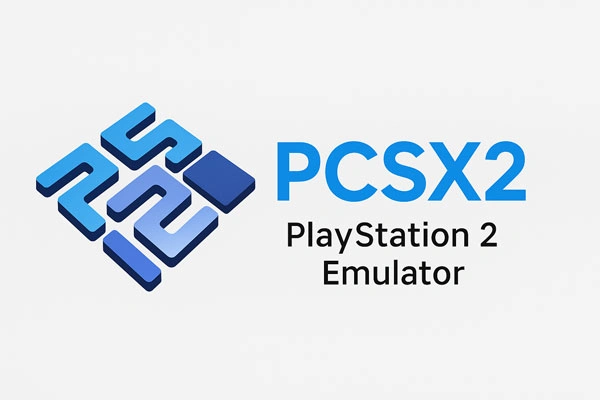How to play 3ds ROMs on PC? [Citra]
3DS Roms are games of Nintendo 3DS Console that you can play on PC with 3DS emulators such as Citra and Homebrew. 3DS Roms are Deprecated files of these games, which could be run on different OS such as Windows, Android, Mac, etc. Here we show you how to run 3ds ROMs on different devices.
Table of Contents
How to play 3ds ROMs on PC?
- Download and Install Citra Emulator.
- Download any 3DS Rom with 3DS Format
- Run Citra and Import Rom