VirtuaNES – Nintendo Windows Emulator Download
| Console | Emulators > Nintendo (NES) Emulators |
|---|---|
| Publish | 17 Sep 2023 |
| OS | Windows |
| Region | USA |
| Size | 373 KB |
| Downloads | 766 |
VirtuaNES is an Emulator to Run Nintendo Games on your devices. Remember the good old days of gaming when games looked pixelated and had simple soundtracks? If you’re a fan of classic Nintendo games and want to play them on your computer, VirtuaNES is here to help.
Table of Contents
What is VirtuaNES Emulator?
VirtuaNES is a popular emulator that lets you play Nintendo games on your computer, just like the old arcade games from the ’80s and ’90s. This emulator copies the original Nintendo system to make sure you can enjoy the classic graphics and sounds of those games.
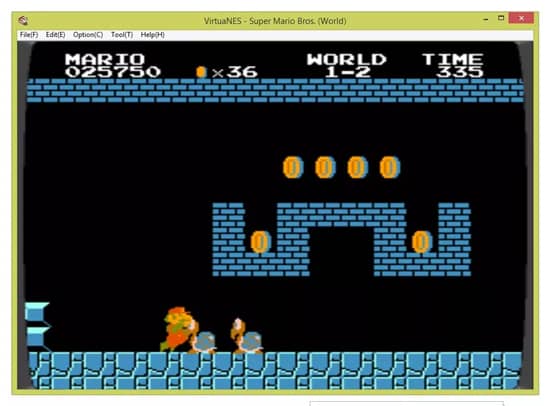
How to Install VirtuaNES
To get started with VirtuaNES, follow these steps:
- Download VirtuaNES: First, go to the VirtuaNES page on HexRom and click on Download button
- Extract the Files: After you’ve downloaded VirtuaNES, use a tool like WinRAR or 7-Zip to extract the files from the download. Just right-click on the downloaded file and choose “Extract.”
- Configure Settings: Before you start playing, spend a bit of time setting up VirtuaNES. Customize the controls and audio/video settings according to your liking for the best experience.
- Load Games: VirtuaNES doesn’t come with games built-in, so you’ll need to find NES Roms.
Now, with VirtuaNES installed and your favorite games loaded, you’re ready to enjoy those classic adventures.
Using VirtuaNES
VirtuaNES is easy to use, but here are some tips to get you started:
- Customize Controls: You can change the controls by going to “Input” and setting up the keys the way you prefer.
- Save Your Game: VirtuaNES lets you save your game progress at any point, which is handy for challenging parts or when you want to take a break. You’ll find this option in the “File” menu.
- Video and Audio Settings: Adjust the screen size and audio output settings to make your gameplay more enjoyable.
- Fullscreen Mode: If you like playing in fullscreen, just press “Alt+Enter” to switch to it.
- Cheat Codes: If you’re an experienced gamer, you can use cheat codes to make things more interesting.
Whether you’re a Super Mario Bros. or Legend of Zelda fan, VirtuaNES will help you relive those NES memories. Install it today and go back to the golden age of gaming!