How To Install PSP Roms For Android?
To download and install PSP ROMs on your Android device, you’ll need to install the PPSSPP Emulator and use it to run the PSP ROMs. Here, we’ll guide you through the process with a few simple steps.
Table of Contents
PSP Roms For Android Install Steps
Download and Install PPSSPP Emulator
- First, you need to download the PPSSPP Emulator.
- Enable the “Unknown sources” option in your phone settings.
- Open the APK file and follow the installation instructions.
Download PSP ROMs
- Navigate to the PSP ROMs page on Hexrom.
- Find the game you want to play (Top 10 PSP Roms will help you).
- Tap the Download button and wait for the download to complete.
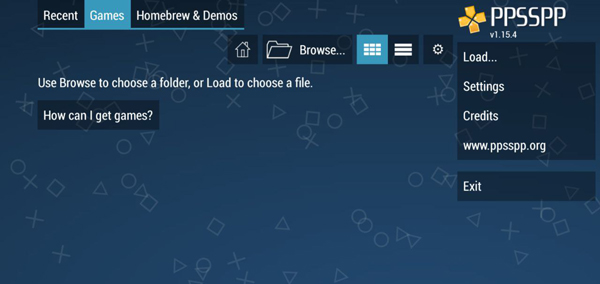
Play PSP ROMs on Android
- Launch the PPSSPP Emulator.
- Choose the ROM folder or tap “Skip” if you don’t want to set a specific folder.
- Tap “Load” and select the game’s file.
- Run the game and enjoy playing PSP ROMs on your Android device.
By following these steps, you can easily download, install, and play PSP ROMs on your Android device using the PPSSPP Emulator.
