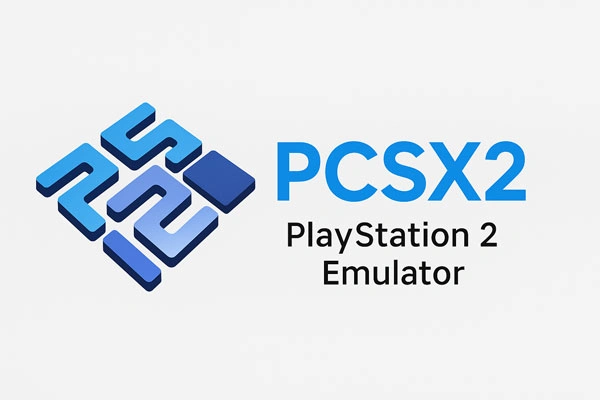PCSX2 PS2 Emulator
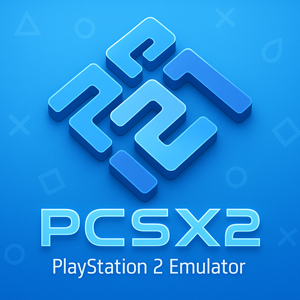
| Console | Emulators > Playstation 2 (PS2) Emulators |
|---|---|
| Publish | 17 Dec 2025 |
| Size | 45 MB |
| OS | Windows, Linux, & macOS |
| Version | 2.4.0-stable and 2.5.387-nightly |
| Downloads | 1318 |
PCSX2 is the emulator many people end up using when they want PlayStation 2 games running properly on a modern computer. It’s been around long enough to be well understood, it gets real fixes (not just cosmetic changes), and it gives you the kind of control that actually helps when a game acts up.
Use the download button above to pick your OS and build (Stable or Nightly / Early Access). If you’re looking for Android, there’s a quick note further down.

PCSX2 basics in plain terms
PCSX2 emulates PlayStation 2 hardware on a computer. Windows is the most common setup, but PCSX2 is also available on Linux and macOS. When a game is compatible, you can push visuals beyond the original console with higher internal resolution and modern rendering, while keeping the gameplay feel close to what you remember.
System requirements that match real use
PCSX2 performance depends a lot on CPU strength and stable GPU drivers.
- CPU: A modern 4-core or better is a good target. In practice, one fast core often helps more than a bunch of slower ones.
- GPU: A dedicated GPU makes higher internal resolution much easier. Integrated graphics can still work, but expect to stick to lower settings in heavier games.
- RAM: 8 GB is usually enough. If you keep lots of browser tabs open while gaming, 16 GB gives you more breathing room.
- OS: Windows 10 or Windows 11 are the most common choices. Linux and macOS builds are also available if you prefer those platforms.
A simple way to avoid frustration is to start with modest graphics settings, confirm stable speed, then raise resolution step by step.
Build types and downloads that matter
PCSX2 typically comes in two main flavors.
- Stable builds are the steady choice. They change less often, so your setup tends to stay familiar from one update to the next.
- Nightly builds receive updates more frequently. They often deliver fixes sooner, but an update can occasionally tweak behavior or shuffle a setting here and there.
Note: PCSX2 “Nightly” builds are often labeled as Early Access downloads.
On Windows, a 64-bit build is the right pick in almost every case. Portable builds are also useful when you want PCSX2 to live in a single folder (for example on a secondary drive), with your settings and saves kept alongside it.
Installing PCSX2 on Windows
PCSX2 setup is straightforward, but a couple of small choices early can save time later.
- Download PCSX2 from the official project source, then install it or extract the archive.
- Put PCSX2 somewhere you won’t move later, like a dedicated Emulators folder or a separate drive. That way your saves and settings don’t end up scattered across random locations.
- Launch PCSX2 normally the first time. Admin mode is rarely needed and can cause annoying permission issues around save folders.
For portable setups, keeping a clean layout helps a lot:
- PCSX2 program files
- BIOS/system files folder
- Games folder that holds ISO or CHD files
When everything is grouped like this, troubleshooting is far less painful.
Starter settings that work for most PCs
These choices get you to a solid baseline fast.
- Renderer: Vulkan is a good first pick on many systems. If you see weird graphics bugs or instability, try Direct3D and compare.
- Internal resolution: Start at 2x or 3x. Once you know the game is running at full speed, bump it up in small steps.
- Speedhacks: Leave defaults at the start. Make one change, test it for a few minutes, then decide if it helped.
BIOS setup for PCSX2
PCSX2 runs best when it can use real PS2 BIOS files. During setup you choose a BIOS folder, and PCSX2 will list the BIOS files it finds there. The reliable route is using a BIOS dumped from your own console, since it tends to give the best compatibility.
If you want the folder paths and a quick checklist, use this guide: PS2 BIOS.
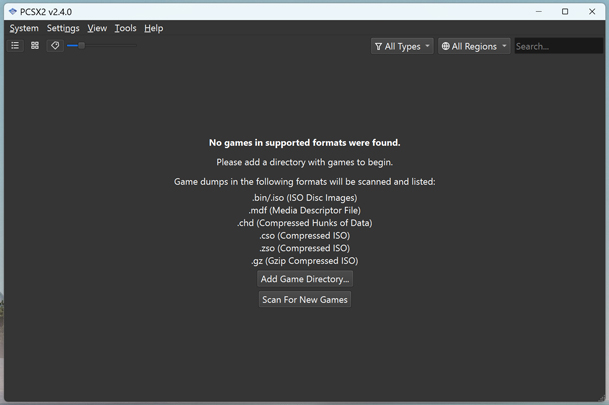
Android note for PS2 emulation
PCSX2 is a desktop emulator, so it’s mainly for Windows, Linux, and macOS. On Android, NetherSX2 is a popular PS2 emulator choice. Performance on phones varies a lot by chipset, so keeping resolution and enhancements modest usually pays off.
Game formats and storage choices
PCSX2 supports common disc image formats, and format choice can affect how easy troubleshooting is.
- ISO is the standard and the fastest format to test when something won’t boot.
- CHD compresses large disc images and can save a lot of storage space, while still working well once you’ve confirmed the dump is good.
If a game refuses to boot, don’t assume the emulator is the problem. A bad or incomplete image is a common cause. Testing with another disc dump you already trust can quickly show whether you’re dealing with a file issue or a settings issue.
If you need a place to browse PS2 game images in ISO or CHD format, you can use the PS2 ROMs section and then load the file in PCSX2.
Graphics settings that give the best payoff
PCSX2 has a lot of options, but only a few deliver big results early.
- Internal resolution: The biggest visual upgrade. 2x–4x is realistic for many PCs.
- Texture filtering: Keep it modest at first. Some games look odd with aggressive filtering.
- Hardware renderer vs software renderer: Hardware mode is faster and is the default for most games. Software mode can fix certain visual bugs, but it can be much heavier on the CPU.
- Upscaling and blending hacks: Useful for specific titles, not a universal default. Turn them on only when you’re trying to solve a clear, visible issue.
Stutter can also happen while shaders build in the background. Let the game run for a few minutes and move through a couple of areas before judging performance.
Performance tuning without breaking a stable setup
PCSX2 can run extremely well on mid-range hardware, but performance tweaks are best handled carefully.
- Keep speedhacks close to default unless you’re solving a specific problem.
- Avoid changing five things at once. If you flip a bunch of switches together, it becomes hard to tell what actually fixed the issue.
- If PCSX2 starts crashing during scene changes, after alt-tabbing, or when swapping renderers, a GPU driver update is often worth trying.
When a game runs at the wrong speed, these checks solve many cases quickly:
- Frame limiting and VSync settings
- Audio sync mode
- Turbo or frame skip toggles that may have been turned on by accident
Controller setup that feels right
A controller setup can make or break the PS2 feel.
- XInput controllers map easily on Windows and usually behave well out of the box.
- For DualShock-style layouts, map face buttons and triggers carefully, then tune stick sensitivity so movement feels natural.
- Enable vibration after everything else is stable. On some driver setups, rumble can add delay or behave oddly.
Bluetooth controllers can have occasional dropouts. If inputs feel inconsistent, a wired connection is the quickest way to rule out wireless issues.
Audio settings and input latency
Audio settings affect responsiveness more than most people expect.
- Use the standard audio backend and a reasonable latency value.
- Pushing latency too low can cause crackling on weaker systems.
- Pushing it too high can make controls feel “behind,” especially in rhythm games and fast action titles.
Save files, memory cards, and save states
PCSX2 supports classic memory cards and save states, and using both is a smart approach.
- Memory card saves tend to stay reliable across builds and updates.
- Save states are great for quick stops and testing, but some games can glitch with them. After emulator updates, older states can also become unstable.
A good habit is to keep normal in-game saves on the memory card, then use save states as a convenience layer on top.
Common problems and practical fixes
Black screen on boot
- Switch the renderer between Vulkan and Direct3D.
- Confirm the BIOS is detected and selected in settings.
- Test with a disc dump you already trust to rule out a broken image.
Severe slowdown in 3D scenes
- Lower internal resolution by one notch.
- Reduce heavy enhancements such as strong texture filtering.
- On laptops, make sure PCSX2 is actually using the discrete GPU, not the integrated one.
Crashes a few minutes into play
- Start with the basics: update your GPU driver, reboot, then try the same game section again.
- If it keeps crashing, test the other branch (stable versus nightly) and stick with the one that behaves better on your system.
- Undo the “just to test” tweaks you added earlier, then re-enable changes one at a time only if you still need them.
Visual glitches such as missing effects
- For that specific scene, switch to the Software renderer, get past the problem area, then return to your normal renderer.
- Look for a game-specific fix rather than applying global hacks to every title.
Download safety habits
Emulator downloads can be wrapped in junk on untrusted sites, so a few habits go a long way.
- Prefer official project sources for PCSX2.
- Skip “download managers” and unknown installers.
- Run a quick security scan before launching newly downloaded files.
- Keep the emulator inside its own folder (not inside Windows system directories) to avoid permission problems.
Keeping your setup stable over time
Once a couple of games boot reliably, keeping the setup steady for a while pays off. Constant switching between builds, renderers, and hacks can turn a working configuration into a moving target. Updates are fine, but testing with one game first and confirming saves are intact keeps surprises to a minimum.
FAQ and practical notes
Stable and nightly builds in one minute
Stable is best for a consistent setup that changes less often. Nightly is better when you want recent fixes sooner and don’t mind small adjustments between versions.
A safe baseline for first-time settings
Vulkan plus 2x or 3x internal resolution works well for many systems. If you see glitches, try Direct3D before you start changing lots of other settings.
BIOS not showing up in PCSX2
Most of the time it’s a folder-path issue. Re-check the BIOS directory you selected, refresh the BIOS list, then choose the correct entry from the menu. The dedicated guide is linked above as PS2 BIOS.
ISO and CHD in day-to-day use
ISO is easiest when you’re testing or troubleshooting. CHD is great when you want to save disk space after you’ve confirmed you have a good dump.
Android option for PS2 emulation
PCSX2 is meant for desktop builds (Windows, Linux, macOS). On Android, NetherSX2 is a common pick, but results vary widely depending on your phone’s chipset and settings.
Crashes and slowdowns that show up mid-game
GPU drivers and renderers are the first things worth checking. Update drivers, test Vulkan versus Direct3D, and avoid piling on multiple tweaks at once. When you need a stable baseline, roll back changes, then add them back one at a time.