Tomodachi Life
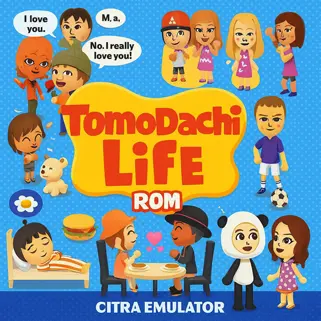
| Console | Nintendo 3DS Roms > ROMs |
|---|---|
| Publish | 18 May 2025 |
| Emulator | 3DS Emulator: Citra |
| Region | USA |
| Downloads | 3751 |
Tomodachi Life Rom is one of those games that’s hard to explain but easy to get hooked on. Originally made for the Nintendo 3DS, it’s a life sim where your Miis — whether they’re based on friends, celebrities, or complete nonsense — live together on a tiny island and just… exist. Sometimes they fall in love. Sometimes they argue over nothing. Sometimes they rap battle in a cafeteria.
And yes, you can play it on PC using the Citra emulator.

- Pokemon X Rom is the most popular Game for Nintendo 3DS.
What Actually Happens in This Game?
You start by creating a Mii (usually yourself), naming your island, and slowly adding more characters. Over time, the game throws all sorts of unexpected moments at you — from awkward confessions and failed dates to musical numbers and dream sequences.
There’s no big goal here. That’s kind of the point. It’s light, bizarre, and surprisingly personal.
Playing Tomodachi Life on PC
To get it running on your computer, you’ll need a few things:
- A legally backed-up ROM of Tomodachi Life
- The Citra emulator, installed and ready to go
- A decrypted ROM file, since Citra requires that format
- A system that meets Citra’s basic hardware requirements
- Once you’ve got everything set up, just open Citra, load the game file, and you’re in.
Quick Note
Performance can vary depending on your setup. If things feel slow, try adjusting the settings in Citra. And remember — while it’s easy to find ROMs online, the legal way is to dump your own copy.
Also See: How To Install 3DS Roms on PC?